
Trade shows, conferences and other professional events present a huge opportunity for businesses to make new contacts and begin nurturing promising prospects. Modern technology is making it easier to capture and act on event leads but many companies still haven’t embraced these new solutions.
Let's take a look at the four most common event lead capture methods today, along with the benefits and drawbacks of each.
Method 1: The Fishbowl and Spreadsheets
Usually, this involves your reps at the booth collecting business cards they dump into a fish bowl of some kind, maybe scratching down some notes onto the card before letting it sink into the pile of forgotten leads that get colder and colder. Eventually, your sales team will go through these business cards one at a time to manually enter the contact data into your Marketing Automation or CRM system. This entire process takes days or sometimes a couple of weeks, and at the end of it your sales reps find that the hot leads have almost all moved on.
Some folks alter this method by having a laptop or tablet right there to manually enter lead data directly into a spreadsheet with maybe some detailed notes, but this causes more work that takes away from the time you should be talking with prospects. What typically happens with this method, any way you spin it, is that the lead data that goes into your CRM lacks detail on conversations and your sales team is left guessing who these leads are and what quality score to assign them. It can be hard to let go of this way of doing things but with most competitors going digital, this method cannot keep up with the speed, accuracy and extra data that modern methods offer.
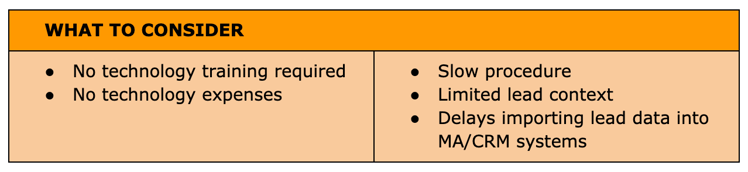
Method 2: Rental Event Lead Scanners
A lot of businesses often find themselves using rental lead scanners offered by the event management company or organizer. This method enables businesses to scan badges and business cards, instead of collecting business cards or manually entering data into a laptop or tablet right on the spot. The drawbacks are limited functionality and customizations for the majority of lead scanners. For example, you often cannot add context to the scanned information. Rental lead scanners are not usually overly complicated to operate but you will have to train your staff on how to use them before every event because different events offer different lead scanners.
Moreover, your cost per scanner and per sales rep will vary, making what you pay at one event could change for the next. At the end of your events, you will still have a varying latency with exporting the leads from your scanners and importing into your Marketing Automation and CRM systems. This might not be a deal breaker for you but keep in mind that with a slower follow up time, you’re more likely to miss out on hot leads.
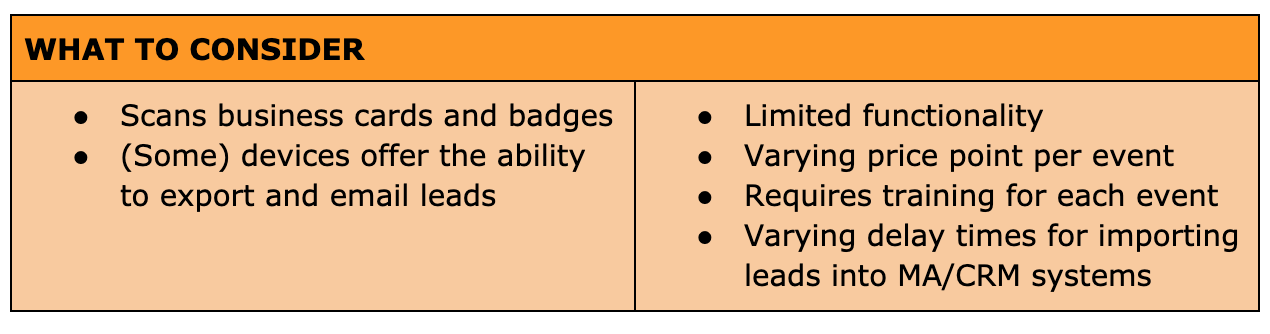
Method 3: Event Lead Capture App
This method is a more modern take on a lead scanner that can decrease the amount of manual work your sales reps have to do in order to capture and follow up with leads. With an event lead capture app, you can add more context to your capture contacts, and some even offer some customization to really make the app your own and show you what you find to be the most important information. Your business can either rent an event lead capture app from an event provider as a one-off tool or follow a subscription model, which reduces the technology training time. Some might not be comfortable moving away from the old way and getting event reps to do more than simply scan a badge or business card, because this will require some training, and a change in the way you strategize for your events.
Unlike a rental lead scanner, you can download and import your list of contacts after the show directly into your CRM or Marketing Automation system. With a lead capture tool your staff can capture leads, add customize qualifying notes and when it’s time to follow-up, they’ll have more than just a name to go off. With most lead capture tools, you can usually find ways to get them to integrate with other lead retrieval apps, as well as your CRM/MA systems. Most lead capture solutions do not offer event insight data.
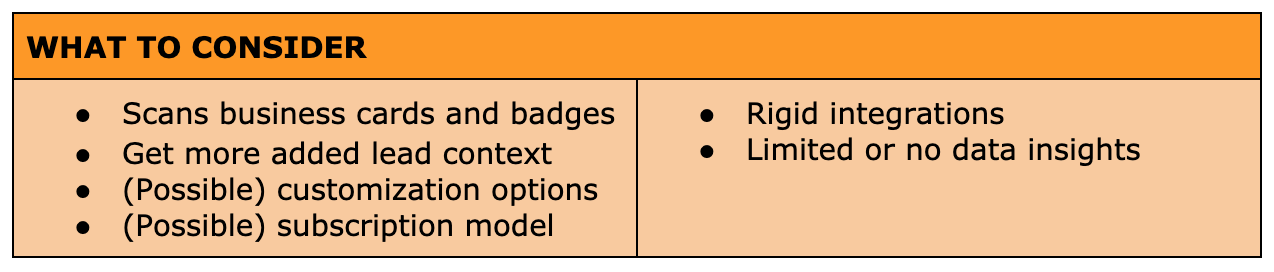
Method 4: Event Lead Management Solution
This method combines event lead capture with flexible and controlled syncing capabilities, as well as robust analytics. Here you get an Event Lead Management solution that takes lead capture and expands it with valuable data insights that support Sales, Operations, Marketing and Customer Success. With this method you can capture lead data from your mobile device or tablet, add qualifiers, customize the interface, track targeted accounts at events, fully control integrations with your MarTech stack, sync seamlessly with your MA/CRM in near real-time and report on event and attendee insights.
Additionally, an ELM solution can be used for every event, and the insights gathered from all of your events can be used to prioritize events with a higher return. This method aims to help companies make the most of their event interactions to accelerate their sales velocity.
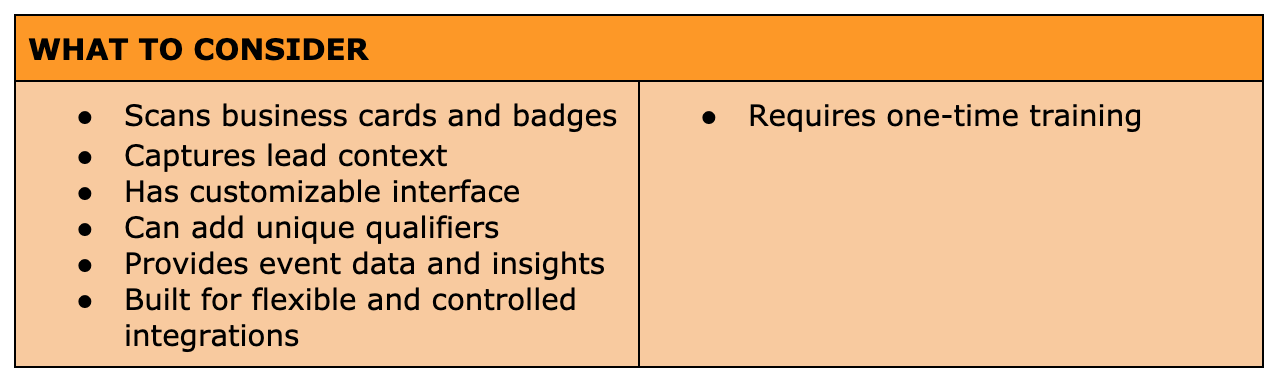
There are your options, which one gives you and your team what you need to be successful?









