
Consumer privacy is nothing new, and working in demand generation and growth marketing, I know how important it is that my marketing communications are equipped with the proper consent features to ensure that the leads we’ve collected are open to receiving more information and content from us.
In my last entry, I covered my top five tips for setting up your atEvent qualifiers, but in this article, I want to cover the marketing consent portion of lead qualification.
Global companies have already had to make adjustments to comply with General Data Protection Regulation (GDPR), and now companies will have to make adjustments for their lead capture domestically with the California Consumer Privacy Act (CCPA), which goes into effect 1/1/2020. I understand that consumer privacy laws and marketing consent can sound intimidating, especially when it comes to events, but I've found it to be much easier to navigate these waters using atEvent in conjunction with HubSpot. Here are my three tips for collecting marketing consent at events using atEvent’s mobile app to protect your company and your customers. Please, consult with your legal team to fully understand consumer privacy laws and how to abide by them.
1. Use a Yes or No Marketing Consent Field. This might seem obvious, but it’s important to mention because some companies consider a person answering their qualifying questions as consent, even though that’s most certainly not how it works. Even if someone agrees to let you scan their badge at an event, you must obtain their consent to capture their personal information and to send post-event marketing communications. There are two ways you can handle capturing this consent, you can either have a standard, informal checkbox, or you can require a formal signature. We have a lot of customers who prefer to use a signature opposed to a checkbox field because it’s a great way to present proof of consent and protect the company, in that it proves there was an authentic, human interaction. In a world where the penalties for non-compliant marketing consent practices are getting steeper, a signature is a good way to add another layer of protection for your company and your practices.
Tip: If you want to use signature consent instead of a yes or no checkbox, but your Marketing Automation system cannot map in the signature image, it should be able to record the date and time stamp. Marketo, for example, cannot take in the actual signature image into its system, but it can record the date and time stamp that signature was created, and that’s all the information you’ll need to map into Marketo for proof of consent. Regardless of the MA sync, the signature consent capture will always live in atEvent as well.
2. Provide a Preference Center for Opt-Out. You’re going to have plenty of leads that give marketing consent at the event but later decide they want to opt-out of your marketing nurture. When you give your leads an option to opt-out of marketing communications in your post-event emails, be specific with them by using a preference center. When they go to unsubscribe, give them options for what content and communications they don’t want to see. This presents an opportunity to narrow the focus on communications with a lead without losing them altogether. This can help you salvage connections, and it can also help you improve your marketing nurture.
For example, here are a preference center from Litmus:
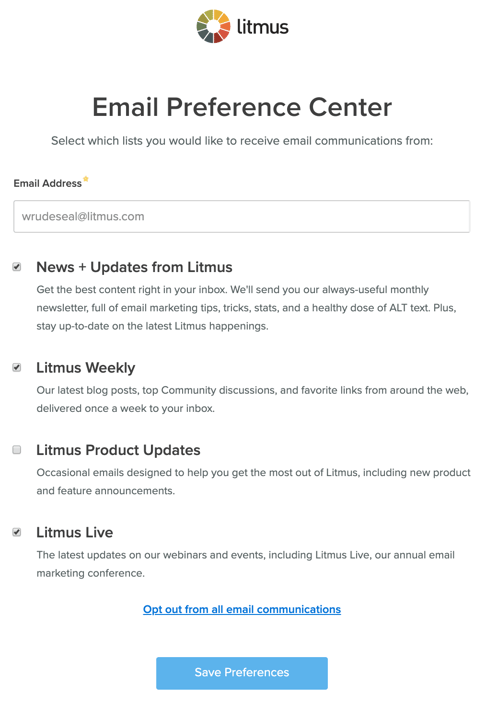
atEvent has a GDPR consent field in the global setting of our properties, specifically for mapping marketing consent into MA/CRM systems. I use this field to map into HubSpot and filter my yes and no responses. Using this field, my workflows are triggered to opt all the “yes” leads into our marketing nurture, while the “no” leads are kept within our Marketing Automation system to preserve the history of that interaction, but are opted-out of our communications. As a best practice, when a contact opts out, it’s good to keep them in your system as long as they are marked out of your communications (unless they specify otherwise), that way you keep that interaction history and your sales team can choose to follow-up if they see an opportunity.
One More Thing...
Another important part to all of this is knowing how to delete personal information, if requested by a contact, in compliance with GDPR or CCPA. To manage this, I would remove all of the data we have from this contact inside of our marketing automation system, CRM platform, and contact center platforms. Meanwhile, in atEvent, all opt-out contacts will automatically have their personal information scrubbed and replaced with random numbers and letters to preserve the contact anonymity. This process ensures that you abide by the consumer privacy laws while preserving the history of the interaction, as to not change the actual number of lead interactions from the event. Additionally, your contact’s responses to the lead qualifier topics are still present in atEvent, allowing you to still use those responses to improve marketing and demand generation efforts.









