On the heels of our new mobile app release, we’re excited to share new features that will enhance the user experience—both on the event floor and after the event. Read on to see what’s new.
Bulk Edit
You captured 300 leads at the show but the lead retrieval provider returned full country names rather than the standard abbreviations that keeps your MA/CRM systems clean and consistent. Even worse, you created a company size qualifier in atEvent with four options. Now that the event is over, you realize you really want to segment leads into two categories, not four. Have no fear. Our new bulk edit feature makes it fast and easy to solve either of these problems. Just select the lead interactions you want to update, choose the field to update and enter the new value.
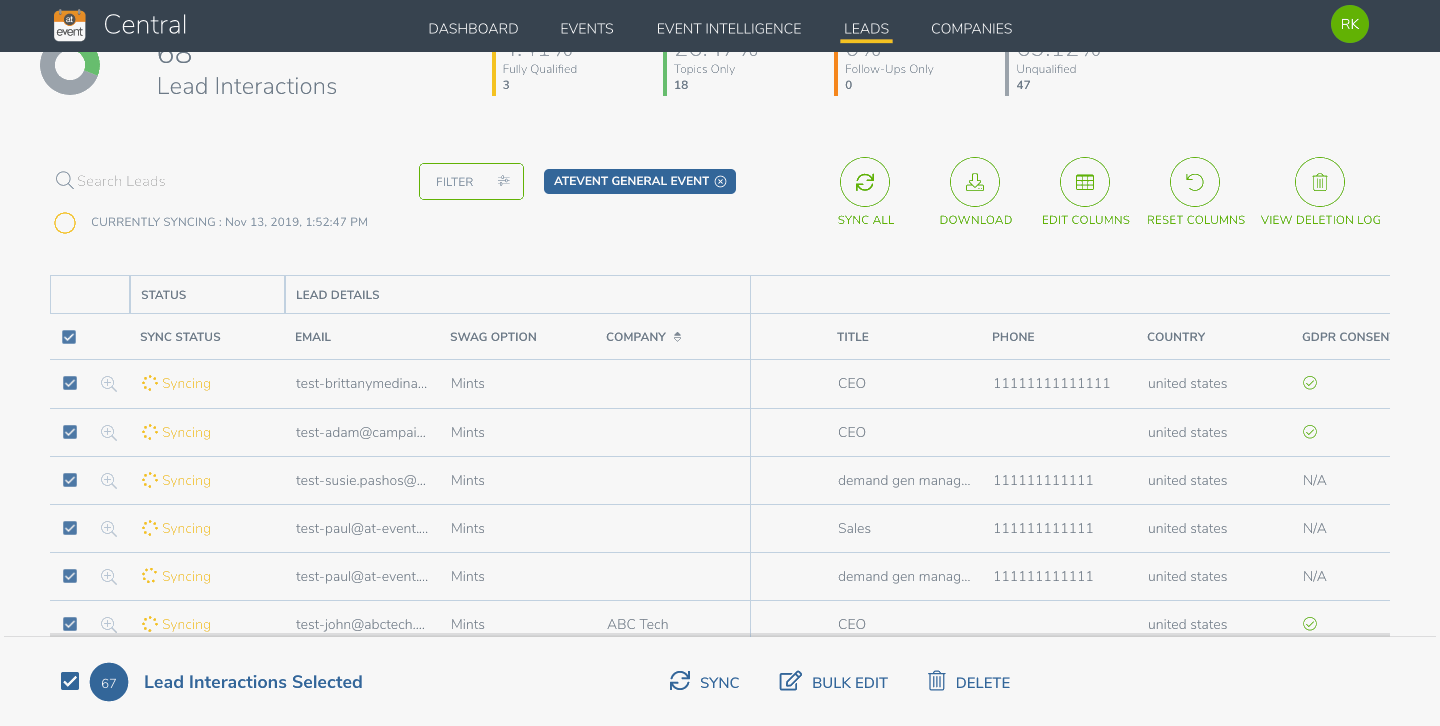
Real-Time Badge Scanning
Let’s face it: Badge scans are not always as complete or accurate as we’d like them to be. Wouldn’t it be great if you could look at the info captured from the badge right away, and even show it to the contact for verification? You can! With Real-Time Badge Scanning, badge details appear in the app within a couple of seconds, so reps can verify that pertinent information has been captured and fill in any blanks.
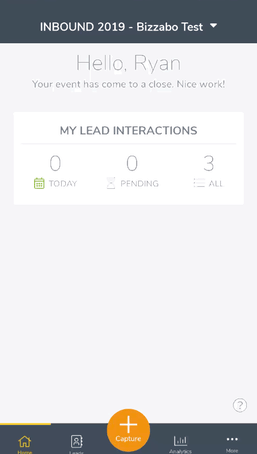
Real-time badge scanning works for lead capture and attendee check-in events. When checking in attendees at your event within an event, atEvent instantly determines if that attendee is on your list (based on email address matching), checks them if they are, and adds them as a new attendee if they're not. Learn more and contact us for early access to this beta feature.
Activity Log Enhancements
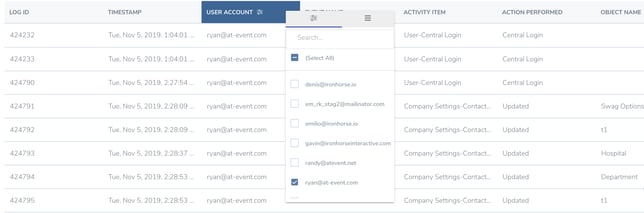
Being able to see what changes have been made when and by whom is essential for governance and compliance with many marketing consent policies and regulations. Now you can easily view, sort and filter user activity right within atEvent Central to quickly find the information you need. Watch demo.
Learn more about these and other updates in our November 2019 release notes.








