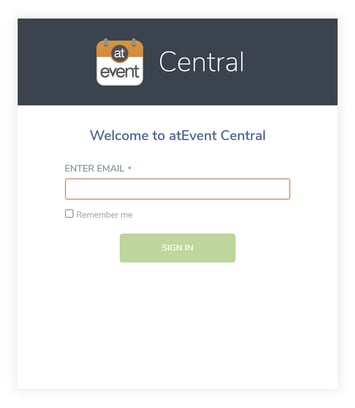
Security is a top priority for us at atEvent and for our enterprise customers. We're excited to announce we have enhanced our security with a Single Sign-On (SSO) option.
What is Single Sign-On (SSO)?
Single sign-on is an authentication method that permits a user to use one set of login credentials to access any of several related, but separate, applications. You may already be using SSO without exactly knowing what it is or how it works. If you're using your Microsoft or Google account to log into other work applications, you're probably using SSO. In this example, Microsoft and Google are Identity Providers (IdP), who take care of the authentication so employees can sign on to all the applications connected to their SSO with just their email address.
Why Did We Add SSO to atEvent?
SSO has been a highly requested feature by our enterprise customers, and we’re glad to be able to offer this support. SSO gives companies the ability to increase data security by enforcing the use of strong passwords, while also making it easier for employees to access their applications without remembering multiple sets of credentials.
This update allows our customers to connect atEvent to their IdP, so team members that use atEvent can log in to the mobile app and atEvent Central with just their email address, the same way they access other work applications, such as the company chat, project management tool, or marketing automation platform. atEvent also gives admins the flexibility to use SSO for some users but not other users, such as contractors.
What Do You Have to Do to Get SSO for atEvent?
SSO support is available to all atEvent customers. If you’re an existing atEvent customer that already has SSO set up at your organization, your admin can use the steps in this help article to connect atEvent as well.








